

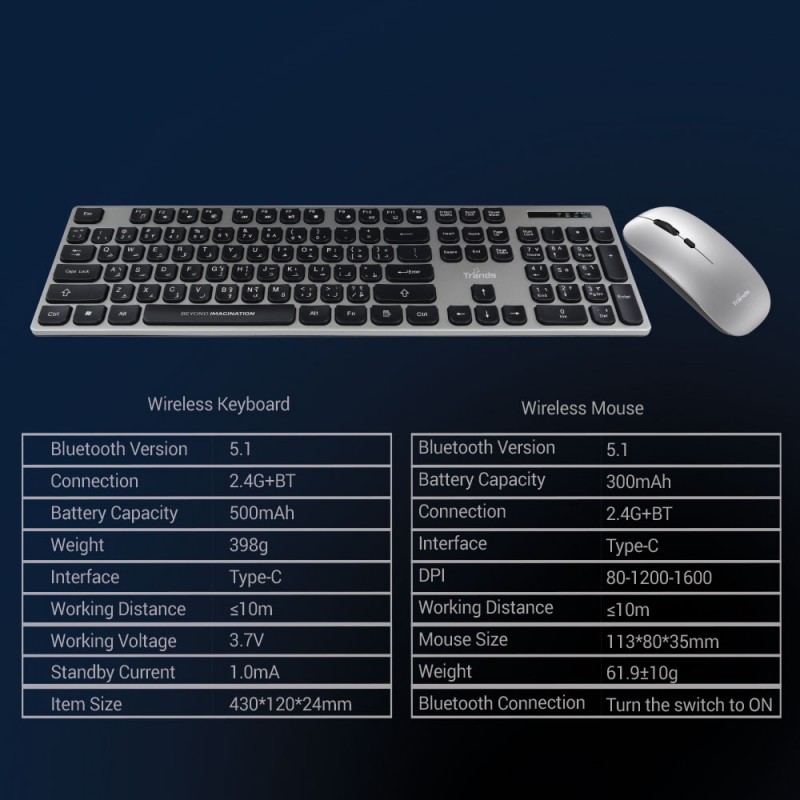
TR-KB6431-V2
Rechargeable Keyboard and Mouse Combo
Pairing Instructions: Turn on the power switch. Click the button of the keyboard and mouse to switch into 1. Wireless Device 2. Bluetooth Device
- For Wireless Mode: Take out the Nano receiver and install to USB port of laptop or computer. Connect and start using after 3 seconds.
- For Bluetooth Mode: Click and open the Bluetooth settings on the device, search for the Bluetooth name (TR-KB6431). Connect the device and start using the mouse in Bluetooth mode. No need of Nano receiver while using through the Bluetooth.
Wireless Keyboard:
- Bluetooth Version: 5.1
- Connection: 2.4G+BT
- Battery Capacity: 500mAh
- Weight: 398g
- Interface: Type-C
- Working Distance: ?10m
- Working Voltage: 3.7V
- Standby Current: 1.0mA
- Size: 430*120*24mm
Wireless Mouse:
- Bluetooth Version: 5.1
- Connection: 2.4G+BT
- Battery Capacity: 300mAh
- Interface: Type-C
- DPI: 800-1200-1600
- Working Distance: ?10m
- Size: 113*80*35mm
- Weight: 61.9±10g
- Bluetooth Connection: Turn the switch to ON
